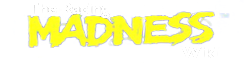Single Player Mode is when one player can play through all the races, whether as an Amateur or a Professional. In this mode of Racing, player will have to race with other computer-generated opponents.
In Amateur, players must cross the Finish Line in 1st, 2nd, or 3rd place. In Professional., players must cross the Finish Line in 1st place only. This will allow players to unlock new vehicles and unlock new races.
Start Screen
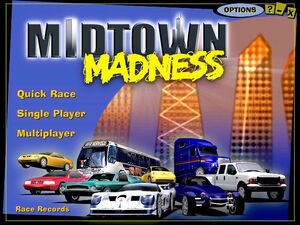
The start screen, after the game has been installed. The functions occur as selected:
- Single Player mode
- Multiplayer mode
- Race Records
- Quick Race, goes to the vehicle selection page.
- Option Menu
Driver Selection

This is where the drivers can select a new name, delete their own name, select their ranking, and view their race statistics. The default name is AmateurX. This it preset to Amateur ranking. Along with their name, the screen shows the controller that the player is using, last race played, last vehicle used, and the number of points earned (in Professional), and their NETNAME. When the player selects "Stats," it views the following information:
Race Selection
After you enter your name, you can select three types of racing below, customize each of the races, and then go and select your vehicle.
- Cruise
- Blitz Races
- Checkpoint Races
- CIrcuit Races
Vehicle Selection