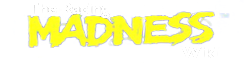This section of the modding guide will tell you how to make headlights
Creating The Headlight Object[]
First off, we need to select the "Cube" tool in ZModeler
Now we are going to create a small cube from the front view of the vehicle
Name this cube "HEADLIGHT0_H:m" if it is the left glowball or "HEADLIGHT1_H:m" if it is the right.
Next, we want to move this cube to where the centre of the glowball will be
Final Preparations[]
To finalize this object for in-game use, goto Display > Center Axis, and click on it (Make sure SEL is off). The axis is now centered and it will work in game
To make a second headlight without repeating this procedure, copy this headlight, rename it to the appropriate name (HEADLIGHT0_H:m or HEADLIGHT1_H:m), and center the axis again.